Negative Video Converter Blog
Introduction
Welcome to the Video Negative Converter, a unique online tool that allows you to instantly transform your standard videos into inverted color (negative) versions. This effect flips the color spectrum of your video frames, replacing light areas with dark ones, and vice versa. The result is a visually striking negative effect that can be used for artistic projects, educational purposes, entertainment or research in digital media.
Whether you want to give your video a surreal look, experiment with color perception or simply have fun, our converter offers a smooth and secure way to generate negative-style videos directly in your browser, no heavy software or plugins required.
What is a Negative Video?
A negative video is created by inverting the colors of each frame. Every pixel in the video is transformed so that its brightness and color values are flipped:
- White becomes black.
- Black becomes white.
- Blue becomes yellow.
- Green becomes magenta.
This inversion creates a mirror-like color spectrum, often producing an eerie, artistic or abstract effect. Negative visuals have long been used in photography, film editing and design to highlight contrasts, explore alternate aesthetics and experiment with perception.
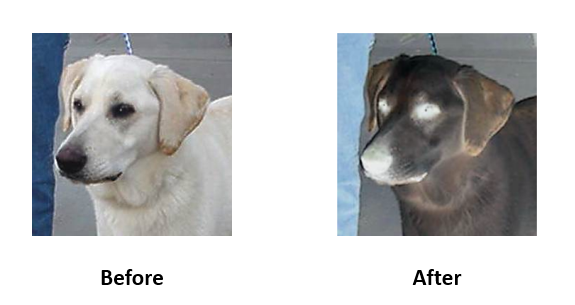
Why Use a Video Negative Converter?
- Artistic Expression: Negative visuals give your footage a dreamlike or surreal feel, ideal for creative editing.
- Music Videos & Films: Directors often use inverted colors to depict flashbacks, surreal scenes or psychological states.
- Educational Demonstrations: Great for teaching how digital image processing works, including pixel manipulation.
- Research & Analysis: Inverting videos can help highlight subtle details that are difficult to notice in regular footage.
How the Video Negative Converter Works
- Frame Extraction: Your video is processed frame by frame in memory.
- Pixel Inversion: Each pixel’s RGB values are inverted. For example, RGB(100,150,200) becomes RGB(155,105,55).
- Frame Reassembly: The modified frames are combined back into a smooth video.
- Output: A downloadable video file with the negative effect applied.
How to Use the Video Negative Converter
- Upload your video in
.mp4format (preferably under 10MB). - Click on the Convert button to begin processing.
- Download the final inverted video to your device.
Real-World Applications
- Film & Cinematography: Add surreal transitions or highlight mood changes.
- Music Videos: Create abstract visuals synced with music beats.
- Digital Art: Transform videos into abstract, high contrast artworks.
- Education: Demonstrate color theory and digital processing.
- Social Media Marketing: Produce unique, eye catching video content.
Best Practices
- Choose videos with strong lighting and contrast for the best results.
- Experiment with short clips before converting long videos.
- Combine the negative effect with other filters for creative storytelling.
- Use inversion in specific scenes to symbolize mystery, flashbacks or altered perspectives.
FAQ
Q1: Is there a file size limit?
A: We recommend keeping files under 10MB for smooth processing.
Q2: Can I revert a negative video back to normal?
A: Yes, inverting the negative again restores the original colors.
Q3: Is my uploaded video safe?
A: Yes. All processing happens securely and your videos are never stored in the servers as it is discarded immediately after processing and no files are stored.
Final Thoughts
The Video Negative Converter is a simple, secure and powerful tool for transforming ordinary videos into surreal, abstract masterpieces. Whether you are a filmmaker, artist, student or content creator, this converter provides an easy way to experiment with inverted colors and unleash creativity. Try it now and turn your videos into striking negative artworks that stand out everywhere!
Explore More Creative Tools
Try our other free effects: KMeans Converter, Edge Art, MeanShift Styling, Image Denoiser, Fire Effect Converter or even our KMeans Video Converter.